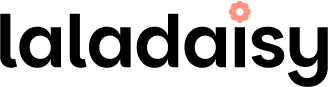-
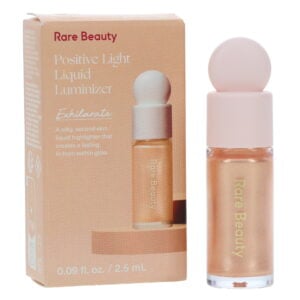 Rare Beauty Positive Light Liquid Luminizer Exhilarate 0.09 oz
×
$28.902 × $14.45
Rare Beauty Positive Light Liquid Luminizer Exhilarate 0.09 oz
×
$28.902 × $14.45 -
 Matrix Biolage Smoothproof Serum 3 oz
×
$22.081 × $22.08
Matrix Biolage Smoothproof Serum 3 oz
×
$22.081 × $22.08 -
 Aveda Be Curly Curl Enhancer 6.7 oz
×
$27.861 × $27.86
Aveda Be Curly Curl Enhancer 6.7 oz
×
$27.861 × $27.86 -
 TIZO 3 Facial Mineral Sunscreen Tinted SPF 40 1.75 oz
×
$24.001 × $24.00
TIZO 3 Facial Mineral Sunscreen Tinted SPF 40 1.75 oz
×
$24.001 × $24.00 -
 Vanicream Moisturizing Skin Cream 16 oz 2 Pack
×
$19.991 × $19.99
Vanicream Moisturizing Skin Cream 16 oz 2 Pack
×
$19.991 × $19.99 -
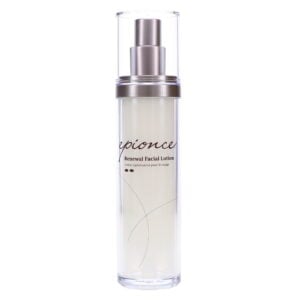 Epionce Renewal Facial Lotion 1.7 oz
×
$58.141 × $58.14
Epionce Renewal Facial Lotion 1.7 oz
×
$58.141 × $58.14 -
 UNITE Hair U Argan Oil 4 oz
×
$29.071 × $29.07
UNITE Hair U Argan Oil 4 oz
×
$29.071 × $29.07 -
 Matrix Biolage Gelee Styler 16.9 oz
×
$20.461 × $20.46
Matrix Biolage Gelee Styler 16.9 oz
×
$20.461 × $20.46 -
 18.21 Man Made Carry On 4-in-1 Travel Foam Spiced Vanilla 3.4 oz
×
$9.991 × $9.99
18.21 Man Made Carry On 4-in-1 Travel Foam Spiced Vanilla 3.4 oz
×
$9.991 × $9.99 -
 18.21 Man Made Carry On 4-in-1 Travel Foam Sweet Tobacco 3.4 oz
×
$9.991 × $9.99
18.21 Man Made Carry On 4-in-1 Travel Foam Sweet Tobacco 3.4 oz
×
$9.991 × $9.99 -
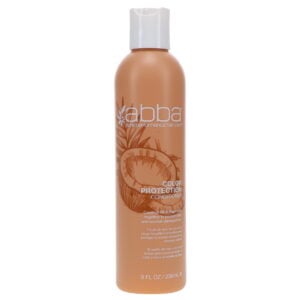 ABBA Color Protection Conditioner 8 oz
×
$7.991 × $7.99
ABBA Color Protection Conditioner 8 oz
×
$7.991 × $7.99 -
 ABBA Color Protection Shampoo 8 oz & Color Protection Conditioner 8 oz Combo Pack
×
$14.991 × $14.99
ABBA Color Protection Shampoo 8 oz & Color Protection Conditioner 8 oz Combo Pack
×
$14.991 × $14.99 -
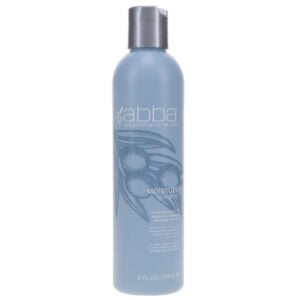 ABBA Moisture Shampoo 8 oz
×
$7.991 × $7.99
ABBA Moisture Shampoo 8 oz
×
$7.991 × $7.99 -
 ABBA Moisture Shampoo 8 oz & Moisture Conditioner 8 oz Combo Pack
×
$14.991 × $14.99
ABBA Moisture Shampoo 8 oz & Moisture Conditioner 8 oz Combo Pack
×
$14.991 × $14.99 -
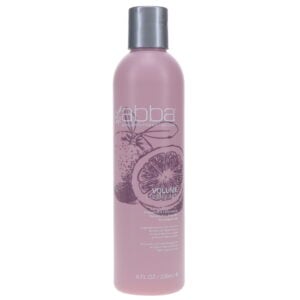 ABBA Volume Conditioner 8 oz
×
$8.741 × $8.74
ABBA Volume Conditioner 8 oz
×
$8.741 × $8.74 -
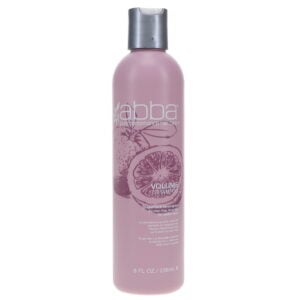 ABBA Volume Shampoo 8 oz
×
$8.561 × $8.56
ABBA Volume Shampoo 8 oz
×
$8.561 × $8.56 -
 ABBA Volume Shampoo 8 oz & Volume Conditioner 8 oz Combo Pack
×
$15.561 × $15.56
ABBA Volume Shampoo 8 oz & Volume Conditioner 8 oz Combo Pack
×
$15.561 × $15.56 -
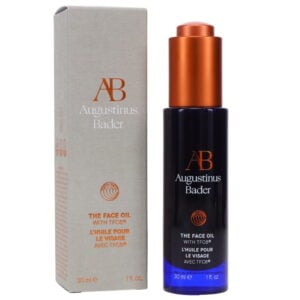 Augustinus Bader The Face Oil with TFC8 1 oz
×
$199.001 × $199.00
Augustinus Bader The Face Oil with TFC8 1 oz
×
$199.001 × $199.00 -
 Augustinus Bader The Serum with TFC8 1 oz
×
$249.001 × $249.00
Augustinus Bader The Serum with TFC8 1 oz
×
$249.001 × $249.00 -
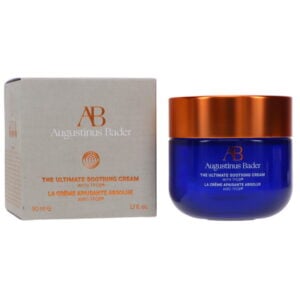 Augustinus Bader The Ultimate Soothing Cream with TFC8 1.7 oz
×
$209.001 × $209.00
Augustinus Bader The Ultimate Soothing Cream with TFC8 1.7 oz
×
$209.001 × $209.00 -
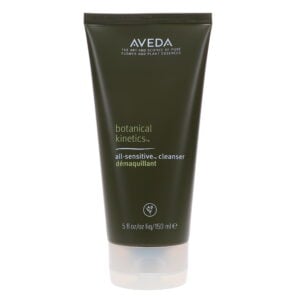 Aveda Botanical Kinetics All-Sensitive Cleanser 5 oz
×
$34.401 × $34.40
Aveda Botanical Kinetics All-Sensitive Cleanser 5 oz
×
$34.401 × $34.40 -
 BABOR Calming RX Soothing Cleanser 5.07 oz
×
$40.501 × $40.50
BABOR Calming RX Soothing Cleanser 5.07 oz
×
$40.501 × $40.50 -
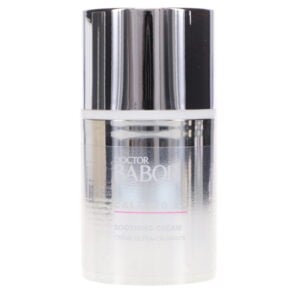 BABOR Calming RX Soothing Cream 1.69 oz
×
$50.991 × $50.99
BABOR Calming RX Soothing Cream 1.69 oz
×
$50.991 × $50.99 -
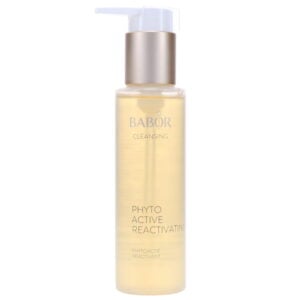 BABOR Cleansing Phyto-Active Phytoactive Reactivating 3.38 oz
×
$23.661 × $23.66
BABOR Cleansing Phyto-Active Phytoactive Reactivating 3.38 oz
×
$23.661 × $23.66 -
 BABOR Collagen Concentrate Lift & Firm Ampoule Concentrates 7 Count
×
$27.381 × $27.38
BABOR Collagen Concentrate Lift & Firm Ampoule Concentrates 7 Count
×
$27.381 × $27.38 -
 BABOR DOCTOR BABOR Refine RX Detox Vitamin Cream 1.69 oz
×
$119.001 × $119.00
BABOR DOCTOR BABOR Refine RX Detox Vitamin Cream 1.69 oz
×
$119.001 × $119.00 -
 BABOR Lifting RX Collagen Serum 4 Count
×
$144.501 × $144.50
BABOR Lifting RX Collagen Serum 4 Count
×
$144.501 × $144.50 -
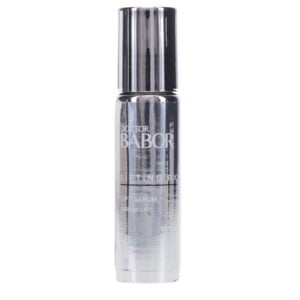 BABOR Lifting RX Lift Serum 0.34 oz
×
$31.091 × $31.09
BABOR Lifting RX Lift Serum 0.34 oz
×
$31.091 × $31.09 -
 BABOR Refine RX AHA 10+10 Peeling Gel 1.69 oz
×
$123.251 × $123.25
BABOR Refine RX AHA 10+10 Peeling Gel 1.69 oz
×
$123.251 × $123.25 -
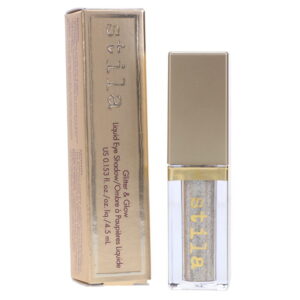 Stila Glitter & Glow Liquid Eye Shadow Diamond Dust 0.153 oz
×
$21.251 × $21.25
Stila Glitter & Glow Liquid Eye Shadow Diamond Dust 0.153 oz
×
$21.251 × $21.25 -
 Stila Glitter & Glow Liquid Eye Shadow Dollish 0.153 oz
×
$21.251 × $21.25
Stila Glitter & Glow Liquid Eye Shadow Dollish 0.153 oz
×
$21.251 × $21.25 -
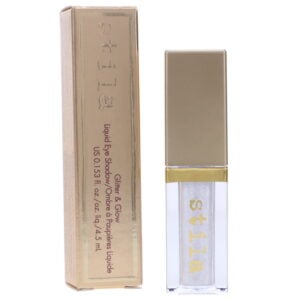 Stila Glitter & Glow Liquid Eye Shadow Perlina 0.153 oz
×
$21.251 × $21.25
Stila Glitter & Glow Liquid Eye Shadow Perlina 0.153 oz
×
$21.251 × $21.25 -
 Stila Glitter & Glow Liquid Eye Shadow Rose Gold Retro 0.153 oz
×
$21.251 × $21.25
Stila Glitter & Glow Liquid Eye Shadow Rose Gold Retro 0.153 oz
×
$21.251 × $21.25 -
 Stila Glitter & Glow Liquid Eye Shadow Smoldering Satin 0.153 oz
×
$21.251 × $21.25
Stila Glitter & Glow Liquid Eye Shadow Smoldering Satin 0.153 oz
×
$21.251 × $21.25 -
 Stila Glitter & Glow Liquid Eye Shadow Wanderlust 0.153 oz
×
$21.251 × $21.25
Stila Glitter & Glow Liquid Eye Shadow Wanderlust 0.153 oz
×
$21.251 × $21.25 -
 Stila Heaven's Dew All Over Glimmer Copper Lake 0.35 oz
×
$25.501 × $25.50
Stila Heaven's Dew All Over Glimmer Copper Lake 0.35 oz
×
$25.501 × $25.50 -
 Stila Heaven's Dew All Over Glimmer Lake Havasu 0.35 oz
×
$25.501 × $25.50
Stila Heaven's Dew All Over Glimmer Lake Havasu 0.35 oz
×
$25.501 × $25.50 -
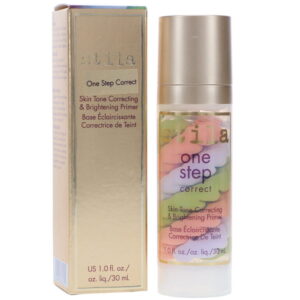 Stila One Step Correct 1 oz
×
$30.601 × $30.60
Stila One Step Correct 1 oz
×
$30.601 × $30.60 -
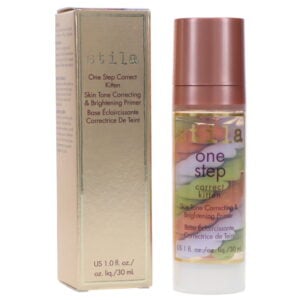 Stila One Step Correct Kitten 1 oz
×
$30.601 × $30.60
Stila One Step Correct Kitten 1 oz
×
$30.601 × $30.60 -
 Stila Stay All Day Liquid Lipstick Palermo 0.1 oz
×
$20.401 × $20.40
Stila Stay All Day Liquid Lipstick Palermo 0.1 oz
×
$20.401 × $20.40 -
 Stila Stay All Day Liquid Lipstick Perla 0.1 oz
×
$20.401 × $20.40
Stila Stay All Day Liquid Lipstick Perla 0.1 oz
×
$20.401 × $20.40 -
 Stila Stay All Day Liquid Lipstick Promessa 0.1 oz
×
$20.401 × $20.40
Stila Stay All Day Liquid Lipstick Promessa 0.1 oz
×
$20.401 × $20.40 -
 GESKE Cool & Warm Duo Eye Massager 7 in 1 Gray
×
$29.951 × $29.95
GESKE Cool & Warm Duo Eye Massager 7 in 1 Gray
×
$29.951 × $29.95 -
 GESKE Dual Foot Smoothener 8 in 1 Gray
×
$29.951 × $29.95
GESKE Dual Foot Smoothener 8 in 1 Gray
×
$29.951 × $29.95 -
 GESKE Facial Hydration Refresher 4 in 1 Starlight
×
$29.951 × $29.95
GESKE Facial Hydration Refresher 4 in 1 Starlight
×
$29.951 × $29.95 -
 GESKE Sonic Cool & Warm Face and Body Massager 9 in 1 Green
×
$39.951 × $39.95
GESKE Sonic Cool & Warm Face and Body Massager 9 in 1 Green
×
$39.951 × $39.95 -
 GESKE Sonic Facial Roller 4 in 1 Gray
×
$39.951 × $39.95
GESKE Sonic Facial Roller 4 in 1 Gray
×
$39.951 × $39.95 -
 GESKE Warm & Cool Eye Energizer 6 in 1 Black
×
$59.951 × $59.95
GESKE Warm & Cool Eye Energizer 6 in 1 Black
×
$59.951 × $59.95 -
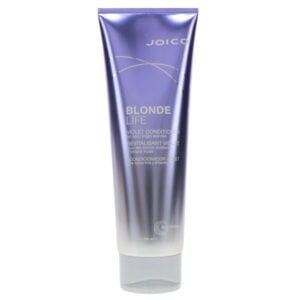 Joico Blonde Life Violet Conditioner 8.5 oz
×
$14.971 × $14.97
Joico Blonde Life Violet Conditioner 8.5 oz
×
$14.971 × $14.97 -
 Joico Defy Damage Protective Shampoo 10.1 oz
×
$9.881 × $9.88
Joico Defy Damage Protective Shampoo 10.1 oz
×
$9.881 × $9.88 -
 Joico K-Pak Intense Hydrator Treatment 8.5 oz
×
$26.071 × $26.07
Joico K-Pak Intense Hydrator Treatment 8.5 oz
×
$26.071 × $26.07 -
 Joico K-PAK Shampoo to Repair Damage 10.1 oz
×
$15.481 × $15.48
Joico K-PAK Shampoo to Repair Damage 10.1 oz
×
$15.481 × $15.48 -
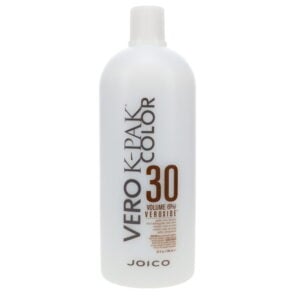 Joico Vero K-Pak Color Volume Veroxide Creme Developer (9%) 32 oz
×
$17.101 × $17.10
Joico Vero K-Pak Color Volume Veroxide Creme Developer (9%) 32 oz
×
$17.101 × $17.10 -
 Living Proof Full Conditioner 8 oz 2 Pack
×
$40.121 × $40.12
Living Proof Full Conditioner 8 oz 2 Pack
×
$40.121 × $40.12 -
 Living Proof Full Texturizing Foam 5 oz
×
$19.841 × $19.84
Living Proof Full Texturizing Foam 5 oz
×
$19.841 × $19.84 -
 Living Proof No Frizz Shampoo 2 oz & No Frizz Conditioner 2 oz Combo Pack
×
$16.941 × $16.94
Living Proof No Frizz Shampoo 2 oz & No Frizz Conditioner 2 oz Combo Pack
×
$16.941 × $16.94 -
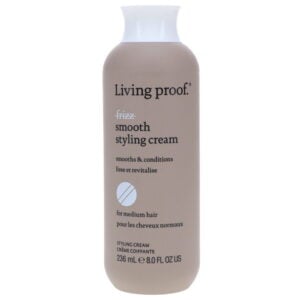 Living Proof No Frizz Smooth Styling Cream 8 oz
×
$19.931 × $19.93
Living Proof No Frizz Smooth Styling Cream 8 oz
×
$19.931 × $19.93 -
 Living Proof No Frizz Vanishing Oil 1.7 oz
×
$22.881 × $22.88
Living Proof No Frizz Vanishing Oil 1.7 oz
×
$22.881 × $22.88 -
 Olaplex 4-in-1 Moisture Mask 12.55 oz
×
$42.561 × $42.56
Olaplex 4-in-1 Moisture Mask 12.55 oz
×
$42.561 × $42.56 -
 Olaplex Broad Spectrum Chelating Treatment 12.55 oz
×
$36.991 × $36.99
Olaplex Broad Spectrum Chelating Treatment 12.55 oz
×
$36.991 × $36.99 -
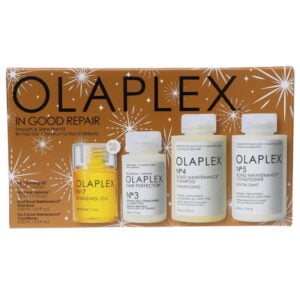 Olaplex In Good Repair Kit
×
$40.491 × $40.49
Olaplex In Good Repair Kit
×
$40.491 × $40.49 -
 Olaplex Lashbond Building Serum 0.15 oz
×
$33.671 × $33.67
Olaplex Lashbond Building Serum 0.15 oz
×
$33.671 × $33.67 -
 Olaplex No. 0.5 Scalp Longevity Treatment 1.7 oz
×
$37.401 × $37.40
Olaplex No. 0.5 Scalp Longevity Treatment 1.7 oz
×
$37.401 × $37.40 -
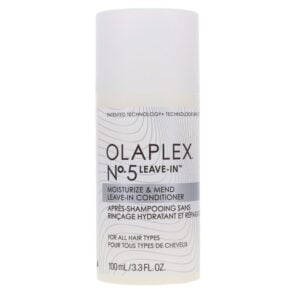 Olaplex No. 5 Leave-In Moisturize & Mend Leave-In Conditioner Combo Pack
×
$26.501 × $26.50
Olaplex No. 5 Leave-In Moisturize & Mend Leave-In Conditioner Combo Pack
×
$26.501 × $26.50 -
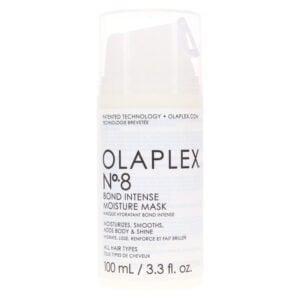 Olaplex No. 8 Bond Intense Mask 3.3 oz
×
$27.501 × $27.50
Olaplex No. 8 Bond Intense Mask 3.3 oz
×
$27.501 × $27.50 -
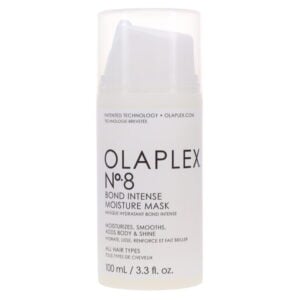 Olaplex No. 8 Bond Intense Mask 3.3 oz
×
$22.191 × $22.19
Olaplex No. 8 Bond Intense Mask 3.3 oz
×
$22.191 × $22.19 -
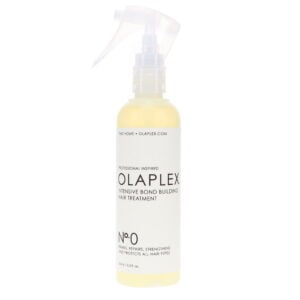 Olaplex No.0 Intensive Bond Building Treatment with Trigger 5.2 oz
×
$20.401 × $20.40
Olaplex No.0 Intensive Bond Building Treatment with Trigger 5.2 oz
×
$20.401 × $20.40 -
 Paul Mitchell CC Color Protect Daily Conditioner 33.8 oz
×
$27.201 × $27.20
Paul Mitchell CC Color Protect Daily Conditioner 33.8 oz
×
$27.201 × $27.20 -
 Paul Mitchell Clean Beauty Anti-Frizz Conditioner 8.5 oz
×
$28.501 × $28.50
Paul Mitchell Clean Beauty Anti-Frizz Conditioner 8.5 oz
×
$28.501 × $28.50 -
 Paul Mitchell Clean Beauty Anti-Frizz Leave-In Treatment 5.1 oz
×
$23.601 × $23.60
Paul Mitchell Clean Beauty Anti-Frizz Leave-In Treatment 5.1 oz
×
$23.601 × $23.60 -
 Paul Mitchell Clean Beauty Anti-Frizz Shampoo 8.5 oz
×
$28.001 × $28.00
Paul Mitchell Clean Beauty Anti-Frizz Shampoo 8.5 oz
×
$28.001 × $28.00 -
 Paul Mitchell Clean Beauty Everyday Leave-In Treatment 5.1 oz
×
$23.601 × $23.60
Paul Mitchell Clean Beauty Everyday Leave-In Treatment 5.1 oz
×
$23.601 × $23.60 -
 Paul Mitchell Clean Beauty Heat Styling Spray 5.1 oz
×
$13.691 × $13.69
Paul Mitchell Clean Beauty Heat Styling Spray 5.1 oz
×
$13.691 × $13.69